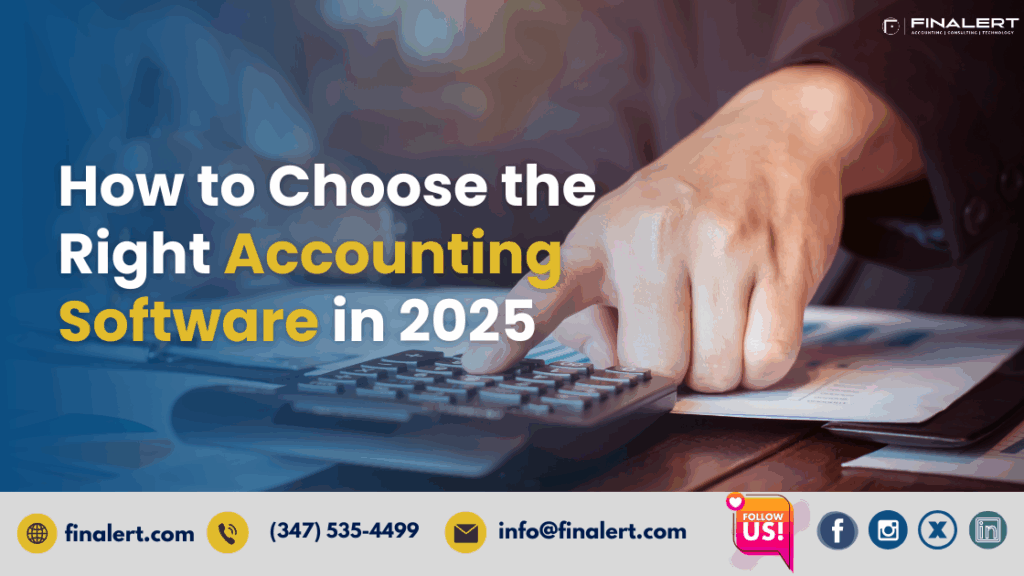
Accounting software has become the backbone of financial management for businesses of all sizes. From tracking expenses and managing payroll to filing taxes and generating financial reports, the right platform can significantly enhance your efficiency and compliance. But with the rapid integration of artificial intelligence (AI), machine learning (ML), and automation, the landscape of accounting tools has changed dramatically.
As we enter 2025, businesses must go beyond the basic checklist of features and evaluate how well a solution can adapt to future needs, integrate with existing systems, and support smart decision-making.
In this guide, Finalert breaks down how to choose the right accounting software in 2025, helping you make an informed, future-ready investment.

Every business has unique accounting requirements based on size, industry, revenue model, and compliance obligations.
Tip: Create a checklist of must-have vs. nice-to-have features based on your daily financial operations.

Modern accounting platforms now use AI for transaction categorization, error detection, real-time dashboards, and cash flow forecasting.
Why It Matters: Automation reduces human error and frees up your time for strategic financial planning.
Cloud accounting has become the default in 2025 due to its accessibility, scalability, and integration capabilities.
Popular Options: QuickBooks Online, Xero, Zoho Books, FreshBooks
Some businesses in highly regulated sectors (e.g., finance, healthcare) may still require local data hosting. Choose hybrid solutions if needed.

Your business will grow, and your accounting system should grow with it.
Finalert Insight: Switching accounting platforms later can be costly and risky. Choose software that supports your 5-year growth roadmap.
A clean, user-friendly interface reduces training time, increases adoption, and minimizes user errors.
Accounting software must work well with your existing tech stack.
Tip: Check for native integrations or robust API support for custom connections.
Cybersecurity threats are on the rise. Your financial data needs robust protection.
Bonus Tip: Ask the vendor about data residency (where your data is stored) to comply with local laws.
Beyond basic reports, businesses now require dynamic dashboards, custom KPIs, and real-time financial insights.
Advanced Tools Offer:
Choose a platform that fits your budget without compromising on core features. Avoid free tools with limited functionality that may not scale.
Even with AI and automation, human support matters—especially during setup, tax season, or data migration.
Platforms like QuickBooks, Xero, and Zoho offer active user forums and certified accountant networks.
| Software | Best For | AI Features | Pricing Tier | Cloud-Based | Support Level |
|---|---|---|---|---|---|
| QuickBooks Online | SMBs & Freelancers | Yes (Smart Categorization, Forecasting) | Mid | Yes | 24/7 Chat & Phone |
| Xero | Multi-country & Remote Teams | Yes (Bank Reconciliation, Analytics) | Mid | Yes | Email & Community |
| Zoho Books | Indian SMEs & Startups | Yes (OCR, Auto Match) | Affordable | Yes | Phone & Email |
| FreshBooks | Freelancers & Consultants | Basic Automation | Mid | Yes | Email & Phone |
| TallyPrime | Traditional & Indian MSMEs | Limited AI | One-time | Optional | Phone Support |
At Finalert, we work closely with clients to:
Whether you’re a startup or an established enterprise, choosing the right accounting software in 2025 will impact not only your bookkeeping—but your strategic agility and financial health.
Accounting software has come a long way—from basic ledgers to intelligent platforms powered by AI and cloud computing. In 2025, the right tool is more than just a record-keeper—it’s your financial partner, growth enabler, and compliance safeguard.
Before you choose, assess your needs, think long-term, and ensure the software can adapt to future demands. Or better yet, partner with Finalert for professional support in setting up, optimizing, and managing your accounting systems with precision and peace of mind.
Similar Articles
No results available
Get in touch with Finalert today for tailored business solutions!
No results available
Ready to thrive? Connect with Finalert today and let’s succeed together in the dynamic global market.
© 2025 Finalert. All rights reserved.
Ready to thrive in the dynamic global market? Finalert LLC offers expert financial services, including accounting, consulting, and technology solutions, tailored to your business needs.
Address
Accounting
Quick Links
Consulting
Industries
© 2025 Finalert LLC. All rights reserved.